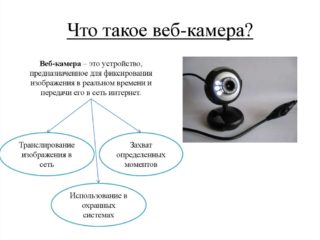The use of video cameras is one of the most effective methods of protecting city apartments, suburban private estates and industrial facilities. Modern technologies make it possible to organize this process in various ways, differing in the set of tools used and the cost of their acquisition. The cheapest option is video surveillance via a webcam.
System components

To equip the simplest video surveillance complex from a webcam, the following components are required:
- the webcam itself (sometimes there are several of them), which can now be purchased very cheaply;
- a working personal computer (PC) or laptop to which it connects;
- drivers for the device and software that allows you to organize surveillance over a video channel;
- A USB adapter that allows the camcorder to be used at a remote distance (over the Internet, for example).
When using several such devices, you will additionally need a connector for the corresponding number of inputs.
Ways to turn a webcam into a surveillance device
For everyday covert video surveillance through a laptop camera, you can use any model of a classic webcam, which most often has an audio channel. In this case, you can see the picture and listen to what is happening in the controlled area. At a relatively low cost, this approach is characterized by increased functionality.
Special software
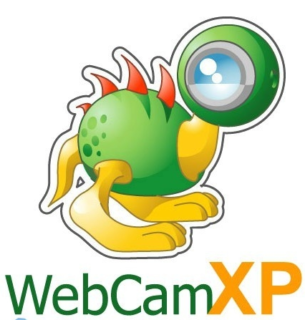
Webcams, unlike special video surveillance equipment, do not have such functions as responding to movements or sending notifications by e-mail. To expand their functionality, you will need specialized software designed specifically for such devices. Installing such applications on a personal computer or laptop will allow:
- use the webcams connected to them to transmit sound and images online (taking into account the capabilities of the Internet);
- configure the basic parameters of recording video and audio information;
- to ensure the safety of operation of the applied technical means.
On the domestic market, there are many programs designed specifically for home monitoring. Among them, Webcam XP, Globoss and AbelCam deserve special attention.
Webcam XP is a free utility through which it is possible to implement video surveillance using one camera. Despite the fact that the interface is in English, it is not very difficult to understand it. The paid version provides the ability to configure motion recording. In order to save memory, the function of viewing images on other devices is not provided in this program.
Globoss Is a multifunctional program that also supports IP surveillance cameras. In the free version of this application, only 2 units are allowed to be connected, and when purchasing the paid version, you can use 12 units. The program allows you to work with a complete set of components, including acoustic sensors and motion sensors.The system provides the ability to remotely broadcast video images through a webcam.
application AbelCam in addition to viewing images from a video surveillance object, it is able to edit saved files. Its disadvantage is the admissibility of using only one camera, although in most cases this functionality is sufficient. The program is designed to connect a motion sensor and supports all known types of video surveillance devices.
Advantages and disadvantages of video surveillance via a webcam
- the comparative cheapness of the arrangement of the complex;
- ease of installation and maintenance of video cameras;
- the possibility of expanding the system and organizing surveillance directly via the Internet;
- the presence of an audio channel in some samples of webcams;
- minimum of used technical means.
The disadvantages of video surveillance through a webcam are manifested in the low quality of the picture transmitted through the image path and in the need to install a special adapter for communication with the DVR. The devices are of limited use - they are not recommended to be installed outdoors. This is explained by the low level of protection against climatic conditions and manifestations of vandalism.
Installing and configuring the system
Cameras are mounted above the door in the entrance of a residential building or in a place invisible to strangers. To connect it to a PC and then configure the broadcast, you will need to do the following:
- Connect the cable from the camera to the USB input of a laptop or personal computer.
- Install the main and additional software.
- Programmatically set up broadcasting over the local communication line.
The adjustment procedures also include the establishment of remote video surveillance.
Organization of remote monitoring

Often, just recording video from a camera to a PC or laptop disk, followed by the ability to view, is not enough. Many users prefer to watch what is happening in the controlled space online. Thus, they plan to make an IP camera out of a web camera.
Competently organized remote video surveillance provides the following capabilities:
- access to the webcam and viewing what is happening through any recording devices;
- recording of archived information on the developer's server with further selective viewing via the Internet - thanks to this, it is possible to save on the space occupied in the user's equipment;
- remote listening and sound recording.
Direct connection over the Internet will allow you to set up a system for sending alarm notifications to a mobile phone or to a user's e-mail box. The latter are transmitted when the picture changes or when extraneous noise is detected against the general background.
Application area
It is possible to use webcams to organize video surveillance at a wide variety of facilities, including industrial premises, closed trading floors, museums and offices of organizations. Most often, these devices are used in everyday life, where they are used to control the following zones:
- driveway doors of multi-apartment urban buildings;
- protected areas of the territory of country houses and summer cottages;
- entrance areas in front of the central gate and garage;
- emergency entrances (gates), always available in large country farms.
The capabilities of the Skype service allow to expand the scope of cameras. With its help, it is possible to quickly receive information from the object of interest to the user. To implement this function, you will need to work out the issue of automatic connection of remote equipment with subsequent configuration and control.